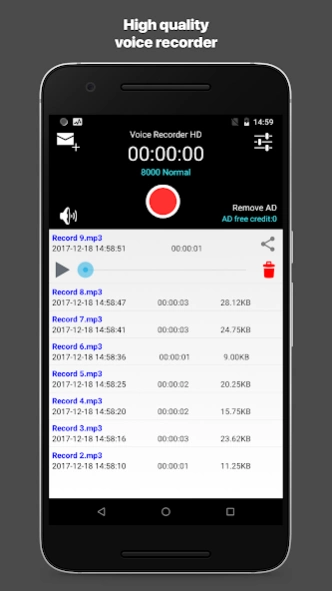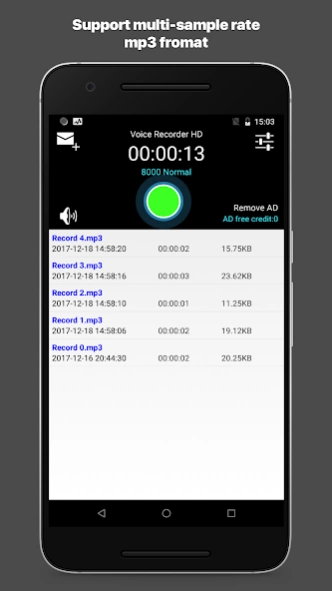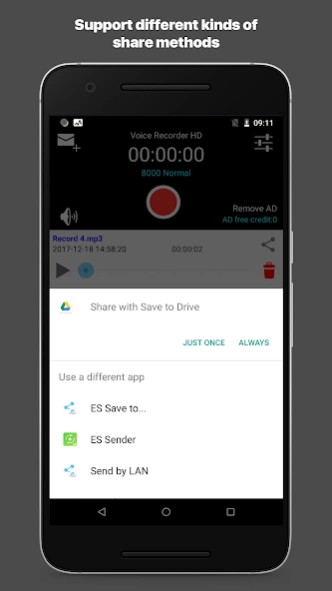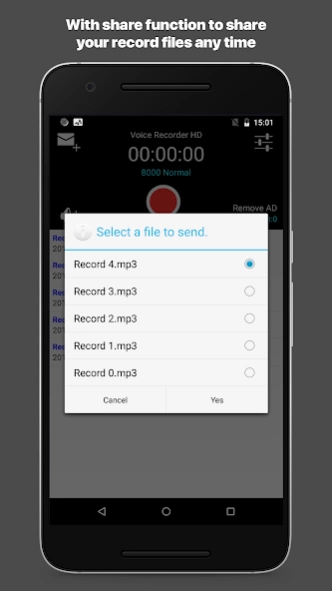Voice Recorder - mp3 format HD 2.6.6
Free Version
Publisher Description
Voice Recorder - mp3 format HD - This is a professional recorder which support sample rate from 8k to 44.1k.
This professional audio recorder can record multi sample rate and compress the audio in to a mp3 file.
With the help of this app you can not only record high quality mp3,also record normal quality audio like speech.
In addition,in order to make the record file data small,we use a special audio compressor to press the raw data to mp3 file.So you can save a lot of storage space.
A good helper for classroom recording,meeting recording and lecture recording.You may find it very useful with the playback function when you practice oral English.
Support sample rate:8000,16000, 32000, 44100
Support function:
- Background audio record.
- Audio playback.
- Audio background playback.
- Audio playback control.
- Share audio file with email.
Permission:
- record audio
- wake lock (to background recording)
- write to external storage (to store recordings)
- internet access (for ads and sending audio files)
About Voice Recorder - mp3 format HD
Voice Recorder - mp3 format HD is a free app for Android published in the System Maintenance list of apps, part of System Utilities.
The company that develops Voice Recorder - mp3 format HD is 广州默辰科技工作室. The latest version released by its developer is 2.6.6.
To install Voice Recorder - mp3 format HD on your Android device, just click the green Continue To App button above to start the installation process. The app is listed on our website since 2022-07-02 and was downloaded 2 times. We have already checked if the download link is safe, however for your own protection we recommend that you scan the downloaded app with your antivirus. Your antivirus may detect the Voice Recorder - mp3 format HD as malware as malware if the download link to com.momostudio.pcmrecorder is broken.
How to install Voice Recorder - mp3 format HD on your Android device:
- Click on the Continue To App button on our website. This will redirect you to Google Play.
- Once the Voice Recorder - mp3 format HD is shown in the Google Play listing of your Android device, you can start its download and installation. Tap on the Install button located below the search bar and to the right of the app icon.
- A pop-up window with the permissions required by Voice Recorder - mp3 format HD will be shown. Click on Accept to continue the process.
- Voice Recorder - mp3 format HD will be downloaded onto your device, displaying a progress. Once the download completes, the installation will start and you'll get a notification after the installation is finished.